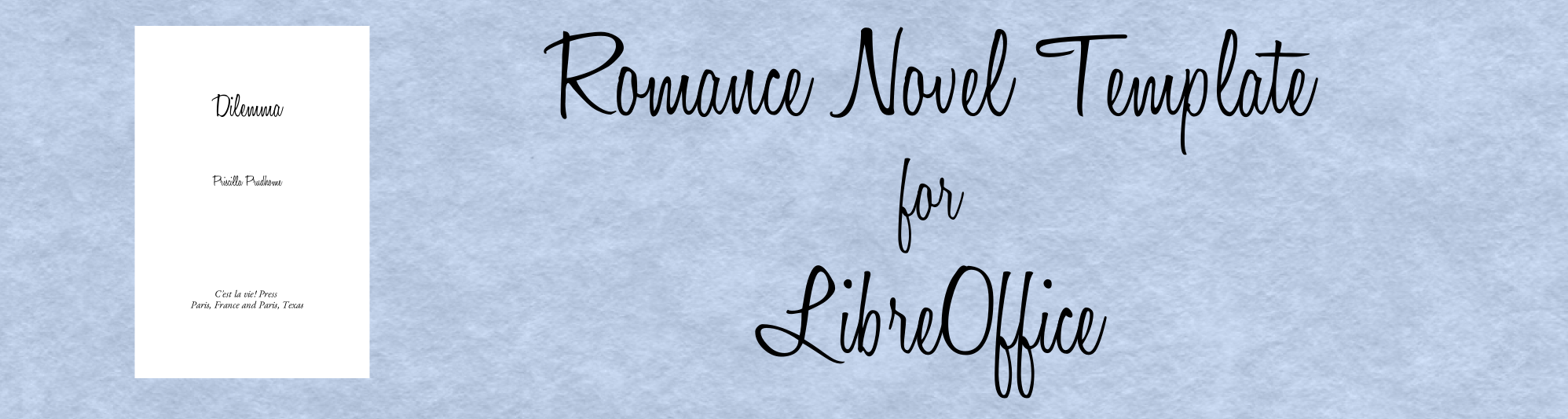I present my latest LibreOffice template: Romance! This template uses the Honey Script font by Dieter Steffmann to give the book a breezy look that is compatible with romance or romantic fantasy novels. The template file uses free fonts and comes with specifications and instructions. The package is free.
It is not really a good idea to lay out your book interior with your word processor. LibreOffice and other word processors don’t have the typesetting tools of dedicated design programs such as Scribus (free) or Adobe InDesign (not free). However, you are familiar with your word processor and the design programs have a steep learning curve, so you might want to have a go at it yourself. My purpose in providing the LibreOffice templates is to give you a helping hand toward making your book look as professional as possible (see Book Interior Design: Tips to Avoid the Amateur Look) without speeding an arm and a leg (see Twelve Tips: How to Reduce the Cost of Your Self-Published Book). Of course, if you do want to get started with Scribus, then have a look at my Scribus templates in Basic Book Template for Scribus and New Book – New Template – Just Lorem Ipsum.
LibreOffice
LibreOffice is a fully-featured office suite for Linux, Mac, Windows and other operating systems. It is free. (Need I say more?) If you haven’t made the switch, go ahead and download it. I’ll wait…
The Romance LibreOffice Template
The Romance LibreOffice template is for the 6×9 format. Here is the first page of Chapter 1 of a novel laid out with the template. The chapter title is in Honey Script, the chapter number is EB Garamond 12 Italic and the body of the text is Cardo. You can download the front matter and first chapters of Dilemma by Priscilla Prudhomme.
The Fonts
I used three fonts in this template. Download them here: Honey Script by Dieter Steffmann, EB Garamond by Georg Duffner, and Cardo by David Perry.
The Downloads
Romance_LibreOffice.zip – This .zip file unzips to a folder containing everything below.
Romance_LibreOffice.odt – The LibreOffice file.
How_To_Use_the_Template.pdf – A PDF file containing instructions about how to use the Romance template.
Romance_Specifications.pdf – Specifications of the template: margin sizes, fonts, style and sizes.
Romance_LibreOffice.pdf – A PDF produced from the Romance Template.
Forward!
Have fun with the template. Remember, it’s a starting point. If you don’t like the position of the Chapter number, change it! If you don’t like the font, get your own! It’s your book. Go crazy!