Self-publishing is a tricky business. You can read on the internet that most self-published authors only sell a handful of books. So if it costs you $4000.00, $2000.00 or even $500.00 to self-publish, then you are going to be in the proverbial hole. What to do?
One thing you can do is to hold your costs to the absolute minimum. I’m saying cut them to the bone. I’m saying dead solid, 100%, complete zero. Here are twelve tips to help you cut the costs of producing your book.
Tip #1 – Use Linux.
Linux? What the heck? Yes, if you are going to operate on the cheap, Linux is a good idea. Linux is an operating system for your computer; like Windows 10 or Mac OSX. It is a playground for word processors, drawing programs and page markup programs that do the work of book production.
Why would you want to go to the trouble of using Linux? In short: free stuff. Linux, the operating system, is free, updates are free, and the software is free! When you put Linux on your computer, it usually comes an office suite, a drawing program, and a wide variety of other programs already installed. One nice thing about Linux is that you can install it in addition to Windows on your computer and, at startup, choose which operating system to run. Warning: Linux is seductive: I run about 98% Linux and 2% Windows on the one computer that I have that still has Windows on it!
Let’s compare. Assume that you have a laptop with Windows. You need a word processor to get started writing. How about Microsoft Office? It’s only $149.99 for the Home & Student 2016 edition. Cheap, eh? Or… you could use LibreOffice or OpenOffice in Linux. Both programs are fully functional office suites and the price for ether of these is: free, that’s zero, zilch, nada, goose egg, absolutely no cash American dollars whatsoever. But wait, you need to make a book cover. You might want a program like Adobe Photoshop which will currently cost you $19.99 per month through Adobe’s creative cloud. Or you could use the GIMP (Gnu Image Manipulation Program) and it will cost you $0.00 (Are you seeing the pattern here?) I used a vector graphics program to produce my last book cover. How about Adobe Illustrator? It’s only 19.99 per month. Or you could use Inkscape in Linux and pay nothing. If you use Linux, you can cheap out and pay exactly $0 for all the software you’ll need to make your book. My advice: look on the internet for the instructions for downloading and installing Ubuntu (that’s one of the kinds of Linux available). Download, install beside your Windows, and never look back.
Tip #2 – Use LibreOffice (or OpenOffice)
Now you know that either LibreOffice (or OpenOffice) will cost you $0.00. If you decide to use Linux, then good for you. If you don’t, don’t worry, you can get both LibreOffice and OpenOffice for your Mac or Windows machine. However, it will still cost you $0.00. Neat, huh? Both programs will read and write MS Office files so you can use them and still send and receive files from your friends who are stuck in the MS world.
LibreOffice and OpenOffice are very sophisticated and capable word processors. They will do about 98% of what MS Word will do. However, to write and publish an ebook, you only need about 2% of the features in LibreOffice, so no worries. For a paperback, maybe you want about 10%, but you’re still good.
Tip #3 – Set up the formatting on your ebook yourself.
You don’t have to pay someone to set up your ebook nor must you trust Amazon to do a good job. If you are doing a no-frills ebook with no pictures, a novel for instance, then you only need to format the chapter titles, and two kinds of paragraphs.
Use styles to format your document. For book chapters, you need only three:
- Chapter titles – use the Heading 1 style. This signals the ebook converters that the heading is a chapter title and it will go into the index smoothly. If the text of the heading is too big for your taste, you can change it.
- A paragraph with no indents.The no-indent style is used after the chapter heading. Check out any random book from a big publishing house and you will see that this convention is honored practically everywhere. To look more professional, you need to to it, too.
- A paragraph with indents.As a rule of thumb, use an indent that is the same as your font size. That is, if you use a 12 point font in your document, use a 12 point indent for your indented paragraphs.
For your paragraphs, use a 12 point serif font. The default font in LibreOffice is Liberation Serif. This will work fine. Ebook converters expect a 12 point font. If you use one then the font scaling in the ebook readers will work well.
If you are going to produce a physical book as well, then you will have to worry about the page formatting. I will cover this is a later tip.
Tip #4 – Get your book edited on the cheap.
You can’t skip the editing. The best writer on earth needs editing. Maybe you are the best writer on earth, but you just haven’t been discovered. If that’s the case, be sure not to skip the editing step so that no one is put off by your sloppiness until you are discovered and the major publishing houses fight amongst themselves to pay for your editing.
There are four kinds of editing:
- Developmental editing. Developmental editors work with the writer to develop his plot line, characterizations and voice.
- Line editing. Line editors consider the same general things as developmental editors, but they don’t work as closely with the authors as developmental editors.
- Copy Editing. Copy editors check for formatting, style and accuracy of the text.
- Proofreading. Proofreaders give the manuscript the final check before it goes into production. They concentrate on spelling, punctuation, and formatting.
Professional editing doesn’t come cheap. Here are some prices from the Editorial Freelancers Association. For complete information, see their rate chart. I took the information from their rate chart and converted it into cents per word. These are the minimums: basic copy editing 1.2¢/word, line editing 2.7¢/word, and developmental editing 3.6¢/word. Add these up and you get 7.5¢/word. For a 80,000 word novel, this translates into $6000.00. Are you going to make this much money on your book? Time for plan B.
Warning: every single post you read about editing, will warn you against using your family and friends as “editors”. Your mother, for instance, is not likely to be a good source of either criticism or editing prowess, unless, of course, she is a high-powered editor at major publishing house, then lucky you. So what can you do if you simply can’t afford professional editing? Here are some suggestions:
- Do a bunch of the copy editing yourself. Go through your manuscript multiple times on the computer. Print it out and go through it line by line. Use a ruler to help you focus. You are not trying to read the manuscript, but to find mistakes. Focus. Once you have the manuscript as clean as you can get it, then you can show it to someone else.
- Sympathetic college professors. If you are a college student, have some talent, and are willing to grovel a little, you can sometimes persuade a professor to help you along. I call this is professorial developmental editing. These guys and gals are trying to teach creative writing. Sometimes they can be bothered to help you learn by doing.
- Crowd sourcing. If you have friends and are on Facebook, ask for people to read your manuscript and give feedback. Give your manuscript to as many as will read it. You might find a friend with real talent for editing. If nothing else you will find typos.
- Writing clubs. If there is a local writing club, join it. Make friends. Talk about writing. See if there is a formal or informal mechanism for getting your manuscript edited. Stand ready to do your share of editing in return.
- Local colleges. I was asked by a college English professor if I had a manuscript that he could give the students in his editing class for practice. I did. The students were very professional and did a fairly good job of copy editing. They found hundreds of typos and grammatical errors in 24,000 words of manuscript. (This was essentially a first draft of the first few chapters of a novel.) There were a few typos left over but, overall, a good job indeed. Because this was for a class and a grade, the students worked free. You might be able to work this deal in a class at a local college. Call or email professors who teach editing, technical writing, or creative writing. All they can say is no.
- Google+ or LinkedIn groups. There are groups that cater to writers. Seek these out and ask for help. Remember, you will have to return the favor someday.
Tip #5 – Make your ebook with calibre.
calibre (it’s not capitalized) is an ebook library management system. Why do you care? 1) Because it will take your word processor file and make it into a an ebook file (mobi, an epub, or practically anything else you like.) 2) It’s free. calibre (pronounced like “caliber”) is available for Windows, Mac, and Linux. calibre will now accept .docx input so you can use your beloved MS Word if you must.
What happens if you get everything loaded and discover that you have misspelled floccinaucinihilipilification? Don’t worry, you can edit the ebook from within calibre. The other nice thing about calibre is that you have complete control over the process. You don’t have to ship your book off to some unknown site on the web, pay someone a gazillion dollars to make the ebook for you, or take your chances with Amazon.
After you get a .mobi file, you can send it off to Amazon with a high degree of confidence that it will work. Also, once you have the .mobi, you can also sell it yourself from your own website (and keep all the money!) If you are going to do an ebook, get calibre!
Tip #6 – Prepare the book interior yourself.
More than half of my book sales have been paperbacks. If you don’t want to give up half your sales, make a paperback. Your friends, family, and rabid fans will want a signed copy. You want to make what is known in the book business as a trade paperback. To keep things simple, start off with the 9×6 inch format. If, after you self-publish your first book, you find a different format will suit you, then go for it.
One way to make a book interior is to use a professional design program such as Adobe’s InDesign ($19.99/mo or $239.88/year). I’ve done this. There is a steep learning curve. InDesign is a full-blown, completely-professional program and it has all the tools you need to do a top notch job.
But we are talking about cheaping out here. There are two ways to get a free interior for your book: 1) use your word processor and 2) use Scribus, a free program designed for desktop publishing. What to do?
The reasons to use your word processor are: You’ve got to start selling your book right now and you don’t really care what it looks like or you don’t have any inclination at all to learn a new piece of software. The reasons to use Scribus are: you want to have a professional-looking product and you don’t want to give up word-of-mouth recommendations because your book looks crappy. Scirbus is a serious program and the learning curve is correspondingly steep. You can get excellent results, though. If you want to make a professional-looking book interior, I recommend Scribus.
Use your word processor. If you are going to use your word processor, make a good effort. A good way to start is to download a MS Word template from CreateSpace, Amazon’s paperback publishing division. Here are some tips:
- Use a 10 point font if your book is 60,000 words and longer. You pay for page count. The more pages you have, the more you pay to print your book. Less than 10 point is going to be hard to read and more is going to cost you pages. (We are going for cheap here, so think about page count! If you want to use an 11 point, or a 12 point font for aesthetic reasons and not totally cheap out, then that’s your choice – go for it.)
- Use a line spacing (leading) of 12 to 15 points with your 10 point font. (The rule of thumb is to use a line spacing of 1.2 to 1.45 of your font size.) Different fonts have different looks; they look more or less dense on the page. To get a good-looking page, experiment with the line spacing until it looks good to you. It will help to examine a bunch of books while thinking critically about how the pages look.
- Don’t put a gap between the paragraphs. This is an internet thing.
- Don’t use Times New Roman for your font. This screams “I am a word-processor book!” Use a serif font and try to find one that suits the category of your book. You might use a whimsical font for a fantasy book and more serious or old-style font for high literature. You can use the fonts that came with your computer or you can search for free fonts on the web. You can buy fonts as well, but we are trying to cheap out here.
- Don’t use tabs. Use styles and set your indents to 10-12 points for your 10 point font. See what looks good to you.
- Always start a chapter on the right-hand page. This will sometimes mean that you have a blank page on the left hand side.
- Widows and orphans. These are single lines in a paragraph at the beginning or end of a page. These are big no-nos in traditional publishing. Spend some time on the net reading up on how to deal with them.
Use Scribus. All of the above tips apply. It is beyond the scope of this post to give a tutorial on using Scribus, but there is a very active online Scribus community and plenty of tips available. If you plan to do more than one book, the learning curve for Scibus is worth it. Also, you might be able to barter the Scribus skills you develop for cover design or editing from your writer’s club.
Tip #7 – Don’t buy ISBNs
ISBNs (International Standard Book Numbers) are numbers that uniquely identify your book. In the United States, you must buy your ISBNs from a company named Bowker. Current prices: one ISBN for $195.00, ten for $295.00. If you want your own ISBNs and you publish both a paperback and an ebook, then you’ll need two ISBNs. So $295.00 is the deal (and you’ll have some extras for that next book!)
However, you don’t need to buy ISBNs to sell your book on Amazon. Amazon’s CreateSpace will assign you a free Amazon ISBN for your paperback and Kindle Direct Publishing will assign an ASIN (Amazon Standard Identification Number) to your ebook. These only good for use with Amazon. If you use these free numbers, CreateSpace will be your imprint (An imprint is a publishing house or branch thereof. I bought my own ISBNs so my imprint is Clovendell Press.) Amazon will give you some other options on their ISBN page.
If you want to have your own imprint, by all means buy your own ISBNs. If you need or want to cheap out – go with the free numbers.
Tip #8 Do your book cover yourself.
Are you a graphic designer? No? Then be warned that your self-designed book cover might not fulfill your hopes and dreams. If you don’t want to cheap out then you can ask the local writers club about cover designers, hire one, and pay whatever it takes. Or you could crowdsource your cover using Crowdspring. Designcrowd, or 99Designs. The going rate seems to be $400-$500 for a cover design, front cover file and a thumbnail. That’s a lot of cash.
Here’s how to cheap out:
- Amazon has a Cover Creator that is accessed while you are loading your paperback book. It provides bunch of templates and some images to help you design your cover. If you like the results, you can submit the cover on the spot and be good to go. Or you can just explore the possibilities, get ideas, and make your own later with your own Open Source Software.
- Amazon will provide you with a cover template. You can use it to make a cover from scratch using the GIMP and/or Inkscape . Or you can make a preliminary design with the Amazon tool and tweak it ’til your heart’s content with the GIMP and Inkscape.
- Do you have any talented friends? Will they work for pizza?
- Use the barter system. Trade interior design or editing for cover design.
- Try the old college ploy. Maybe there are some design classes at the local university that need projects for their students.
- If you come up with several designs, put them up on your blog (if you don’t have a blog – get one! See the next tip.) Let your family, friends, readers have a say in which cover they like.
Tip #9 Don’t pay for a website
You need an author website. One way to kill two birds with one stone is to start a blog. Blog about your book, about your feelings, about your motivation, anything at all. Let your readers and potential readers get to know you. You can start a free blog at a number of places including but certainly not limited to: Blog.com, Blogger.com, Svbtle.com, Web.com, Weebly.com, Wix.com, and WordPress.com. Advantages of a free blog: it’s free, duh. Disadvantages: you are a bit limited in what you can do with the free blogs. You won’t have all the flexibility you would have if you were paying. In many cases you will have to have a URL like ShirleySpeaks.wordpress.com instead of a more personal URL like ShirleySpeaks.com.
If you go big time, you can pay for your own hosting and even pay someone to set it up for you. Cheap out by going the free route.
Tip #10 Use WordPress
WordPress is the most popular blogging system on the web. The program can be installed on your site no matter where you host it. WordPress has a zillion free templates that allow you get a good look and feel for you site. It does not require programming. It is fairly intuitive and, where you can’t figure out how to do something, there is plenty of help on the web. If you set up your own hosting, go with WordPress. You can spend money on fancy themes with fancy features, but when you are getting started there is no reason to.
Tip #11 Guerrilla market Your book
You can spend a lot of money marketing your book. From top dollar marketing packages costing thousands of dollars, through the hundred dollar listings in catalogs and web promotions, to Amazon and GoodReads giveaways. There are even fees for competing for book awards. You can cheap out by not spending money on anything. Instead, concentrate on building your brand on your free blog and finding your niche market.
Guerrilla marketing tips:
- Start your marketing before you publish your book.
- Put excerpts on your blog. Get people excited.
- Get the book on Amazon but don’t open it right away, or open it for pre-orders.
- Tell all your family and friends to buy the book on the first day it’s available so you’ll get a big spike in your numbers and might get featured by Amazon.
- Find your niche. Make sure that everybody who might be interested in your topic knows about your book. If you have a book about knitting, email every singe knitting club you can find and the knitting supply stores as well.
- Be sure you have some friends poised to write some good reviews for you when the book goes on sale.
Tip #12 Crowdfund your book.
Crowdfunding is funding projects through the donations of a crowd of people. There are websites that facilitate this such as: GoFundMe, Kickstarter, and Indigogo. There are many others. You list your book project on the site, describe how you are going to spend the money ($1500.00 for editing…, $3000.00 for coffee (kidding), $500.00 for a cover, and so on. ), set up your perks: a paperback for a donation of $25.00, an ebook for a donation of $10.00, name a character after the donor’s mother for $2500 and so on) and hit go. If you reach your funding goal, you get some cash and when your book comes out, you must pay off your perks. I look at this as a fancy way of drumming up pre-orders. People are willing to pay a little extra for the feeling that they are involved in a creative project. Look at some successful book projects before you dive in and be sure to clearly understand the rules of the site.
The idea is to raise enough money so that you don’t have to completely cheap out. With a little cash, you can create a more professional-looking book and do a little less of the work yourself. With a little cash you, you have choices.
There you have it: twelve ways to cheap out while you publish your book.
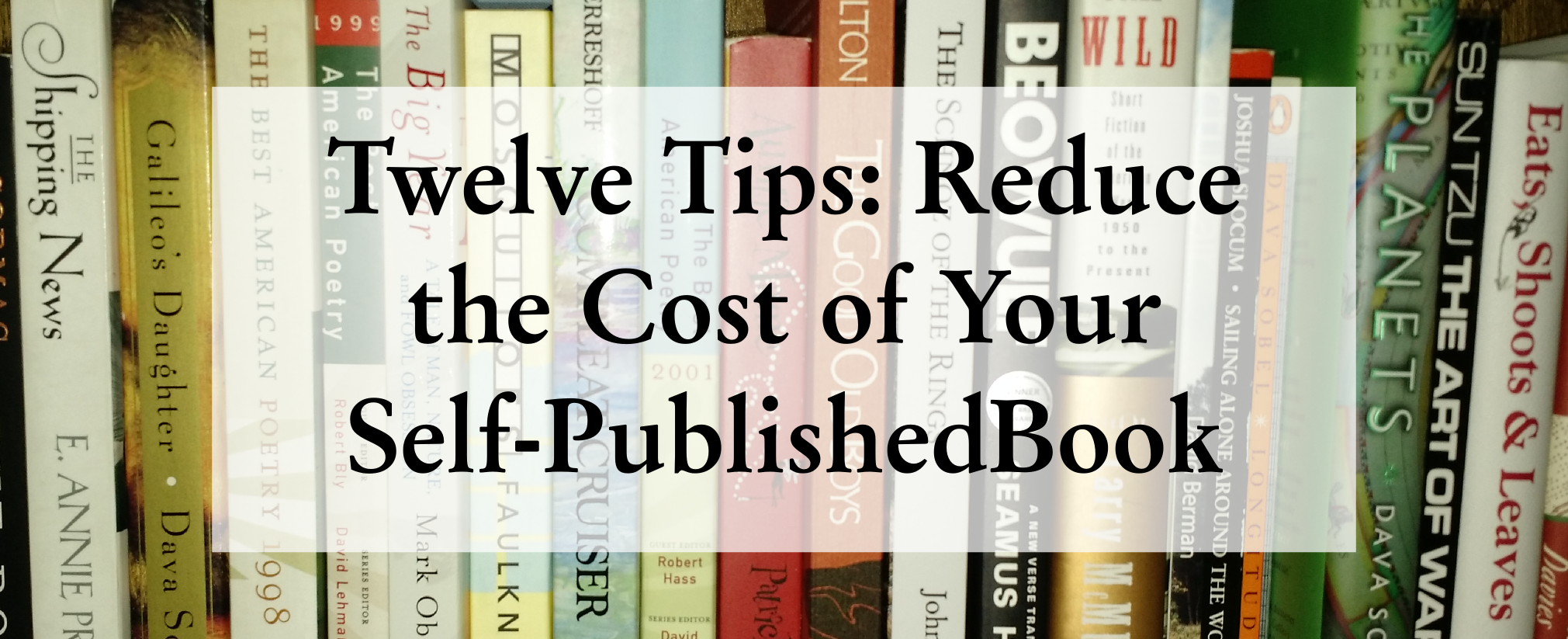
Many many thanks for useful information. Though I have formatted etc and published three books on Kindle and Create Space, and done all the jobs myself but, still I found valuable formation here.
These books were published for many months but no copies were purchased yet. Writing books is one thing,while selling them is quite another. Despite the fact that I have created ‘Previews’, no response has been received.
Kindly advise me how to sell my books.
Thanking you again
Yawer Qazalbash
There is no easy answer to this question. I find that I sell books each time I get exposure. For instance, the Schnoz of the Rings was recently reviewed in the Mensa journal, which reaches 60,000 subscribers. I sold six books in two days. This is a ratio of one book for ten thousand people.
The suggestion I make in my post and I say again here is to find those people who share your interests and make sure that they know about your book.
Blogging, doing reviews, and participating in writer’s forums, as I know you are doing on Google+, are also good ways to get exposure. Best of luck with your books!