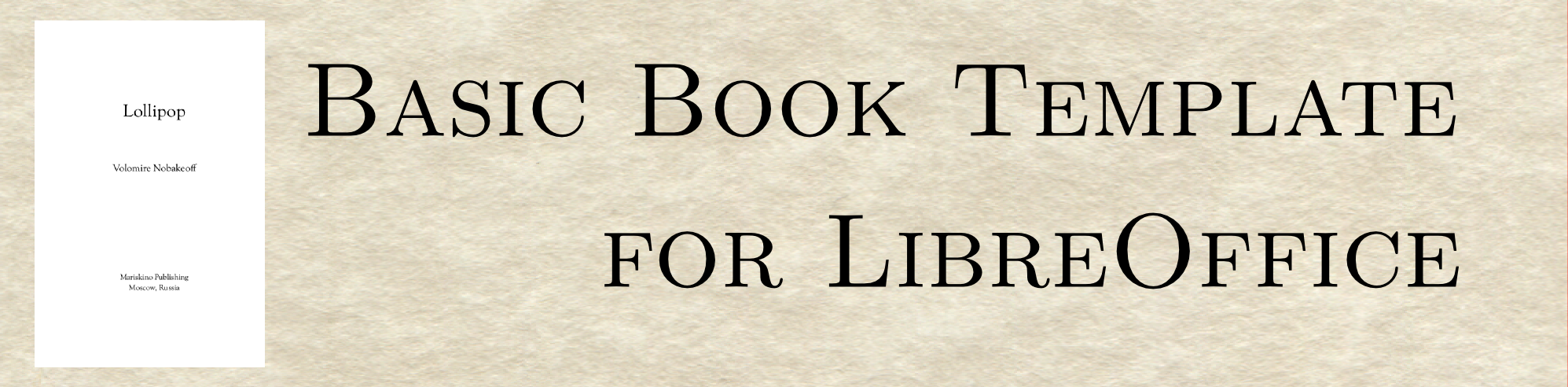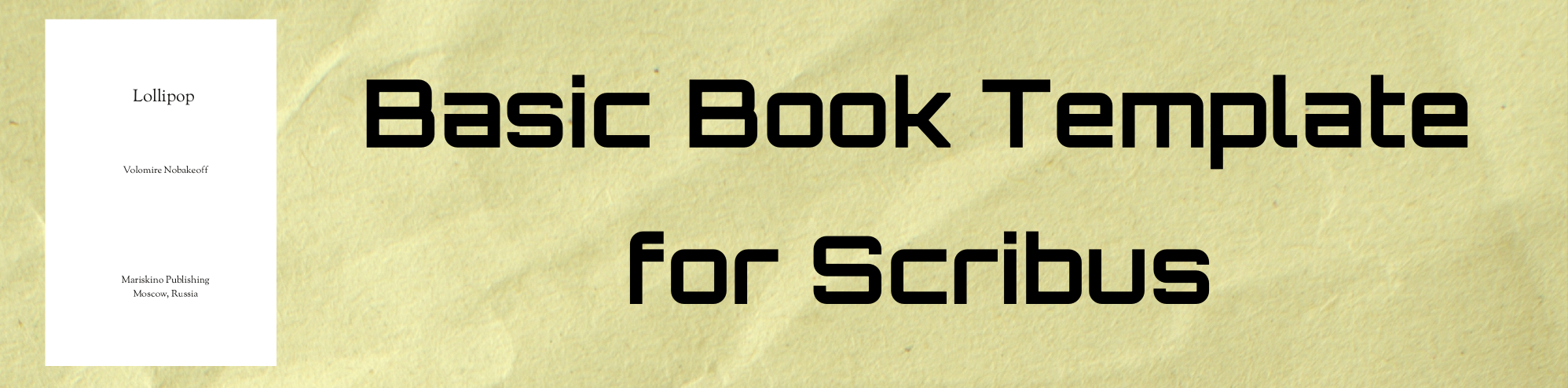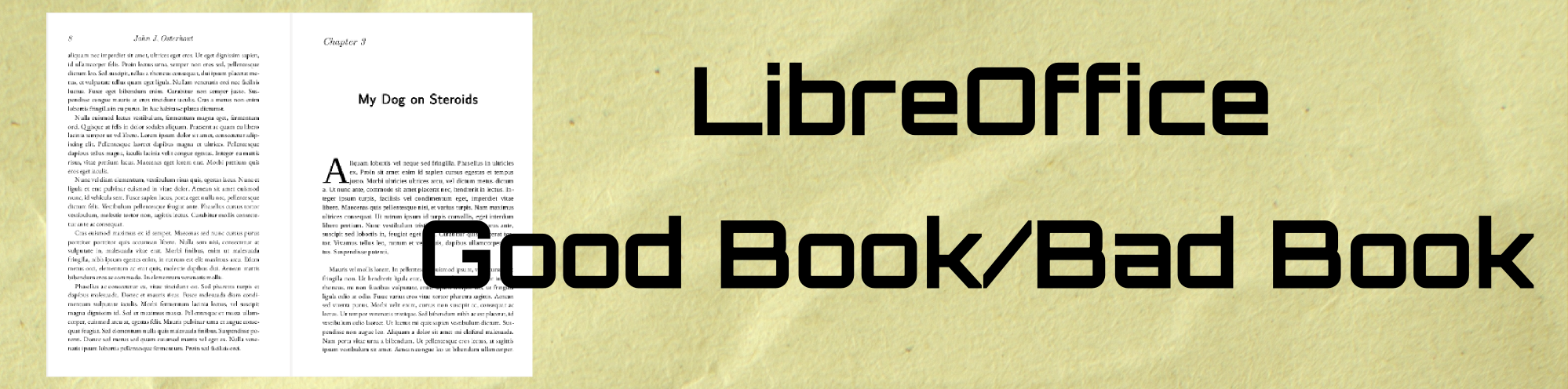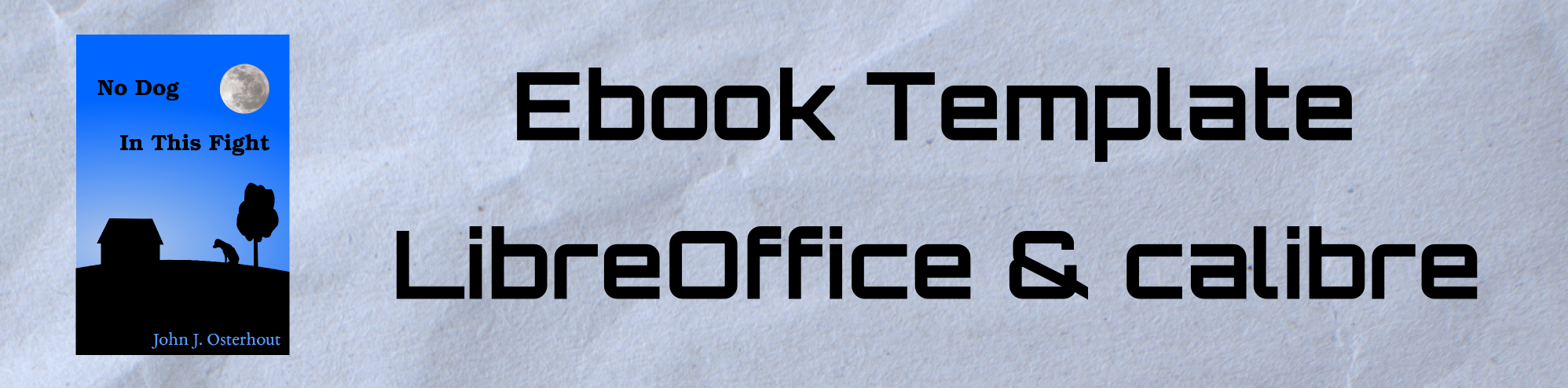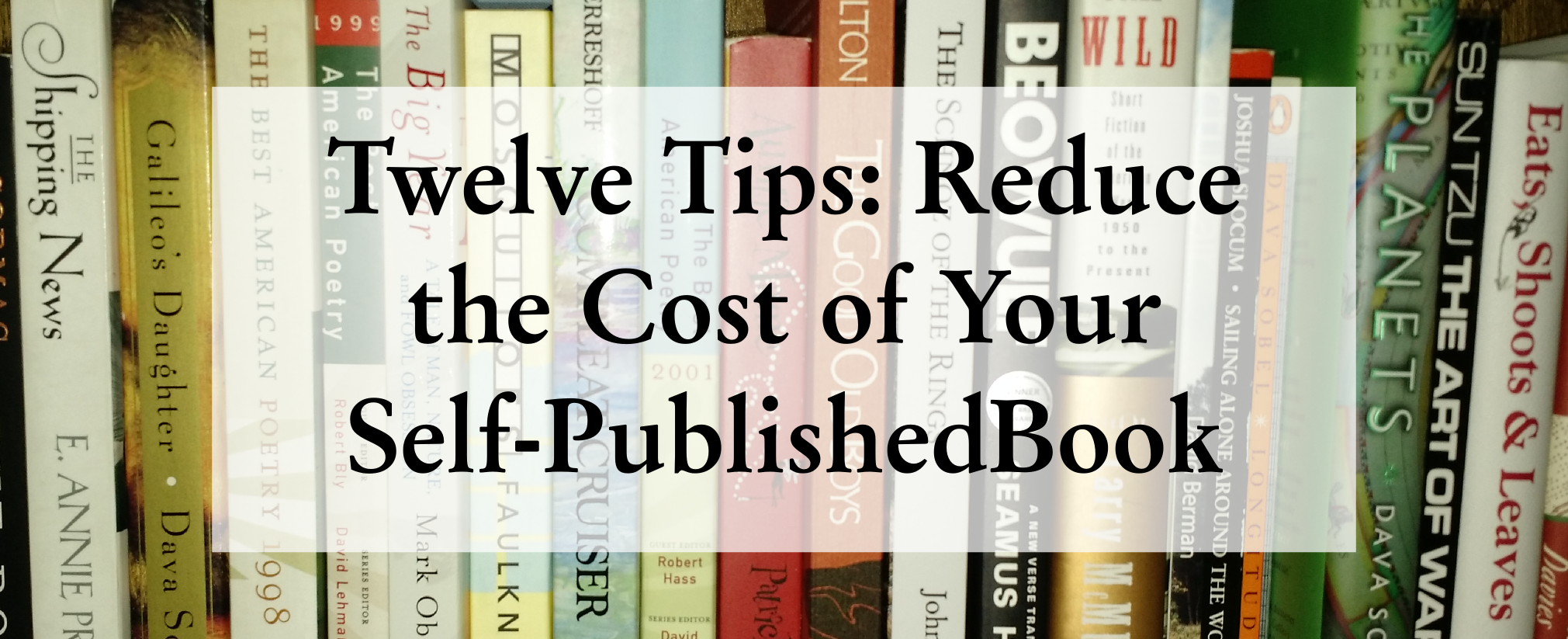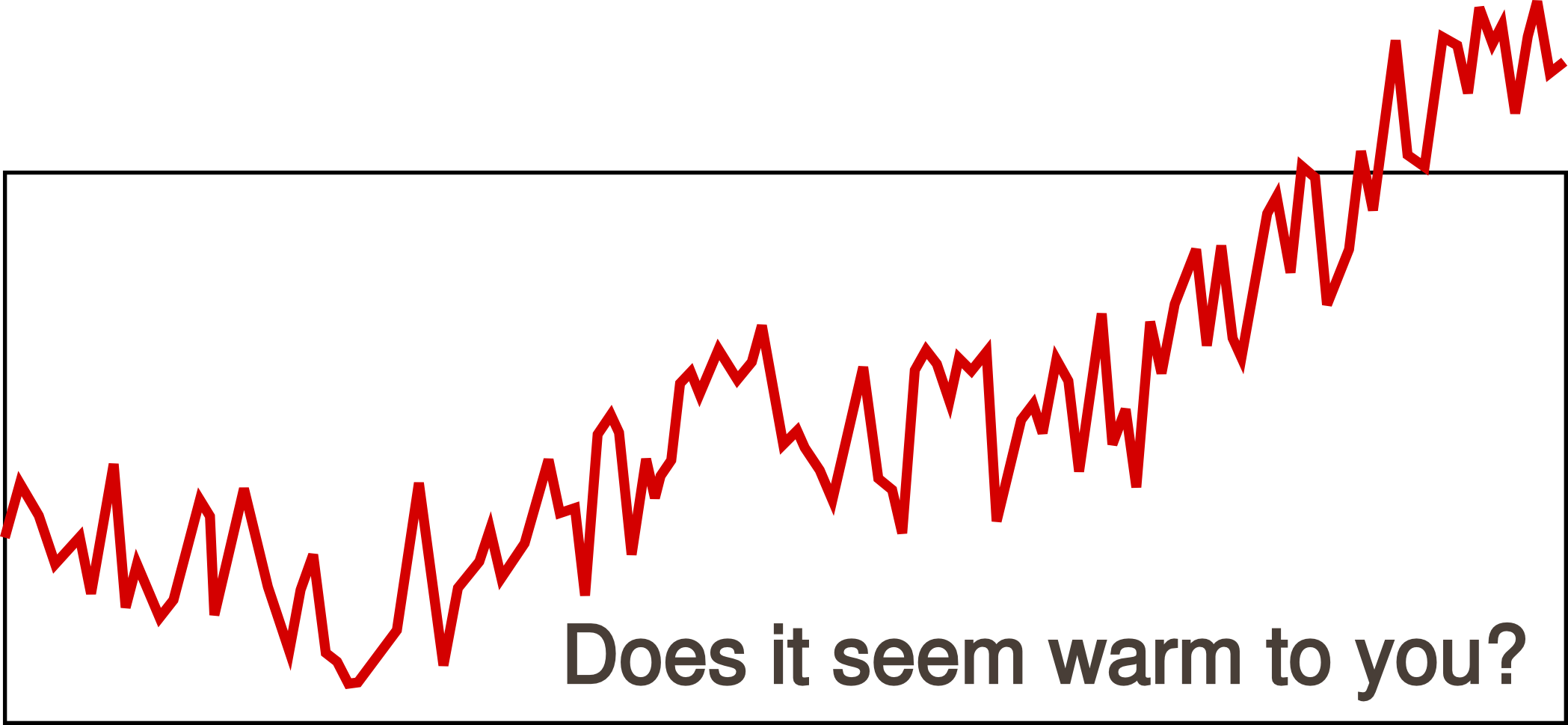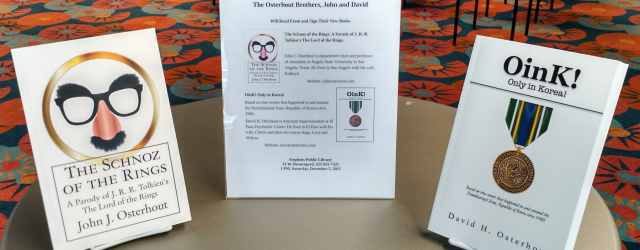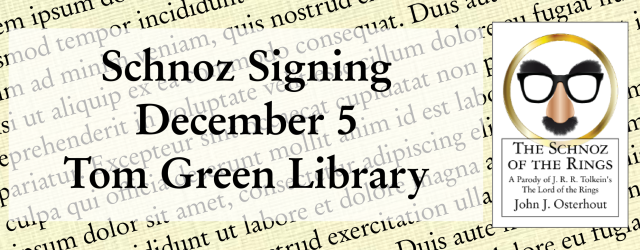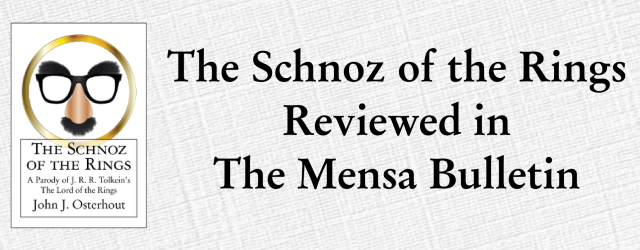You’ve just finished your soon-to-be-best-selling novel and now you need to produce the interior of your novel in PDF format so you can ship it off to Amazon and become famous, not to mention, rich. You can pay someone large bucks to do it or you can do it yourself. If you want to do it yourself, if you can’t afford to pay someone to do it for you, or if you are trying to cut the costs of producing our book to the bone (see Twelve Tips: How to Reduce the Cost of Your Self-Published Book), then you might be tempted to use a program you know: your trusty word processor. Using your word processor can lead to a shoddy job (see Book Interior Design: Tips to Avoid the Amateur Look). It is better to use a graphics design program such as the open source (and free) Scribus or the $$$ Adobe InDesign, but these programs have steep learning curves. If you must use your word processor, do a good job of it. In this post I provide a LibreOffice template for a basic novel.
Basic Book Template for Scribus
If you are self-publishing, one of your tasks is to design the interior of your book. You can use your word processor, but that often leads to a shoddy job (see Book Interior Design: Tips to Avoid the Amateur Look). Scribus is an open-source desktop publishing program that you can use for your book interior design. In this post, I’m going to provide some Scribus files that you can use as templates to develop your book interior design. Instructions included.
Book Interior Design: Tips to Avoid the Amateur Look
If you have just finished your new blockbuster and are ready to get it in print, then you owe it to your book and to yourself to produce it in the most professional manner possible. Since you might not have recently won the lottery, you might not want to throw money at the problem. Doing it yourself seems like the thing. This post is about avoiding some amateur mistakes in book interior design.
Simple Ebook Production With LibreOffice and calibre
In my last post, I promised to make some templates to help you out with using Linux software for your book projects. Here is the first template: “No Dog In This Fight.odt” a LibreOffice Writer file that you can modify and feed into calibre to produce your ebook. Warning: I’m using the latest version of calibre, 2.49, and I didn’t get the results that I’d hoped. The ebooks produced by calibre work fine and the chapters look good but the front matter is not exactly right (mostly, it’s italic and it’s not supposed to be!). This could be fixed using the calibre editor, but the point was to make a template that would work without extensive fooling around. If you want to give it a try, read on.
New Projects: Templates and New Books
Coming soon: Templates.
In my last post, Twelve Tips: How to Reduce the Cost of Your Self-Published Book, I suggested that you could use the open source programs, LibreOffice and Scribus (both free) to produce your book. LibreOffice and OpenOffice are open-source office suites that include a word processing program (Writer), a spreadsheet (Calc), and presentation software (Impress). For your ebook, I suggested that you use Writer and calibre (an ebook management program pronounced “caliber”) to produce your ebook. I also suggested that you could use Writer and Scribus to make your book interior for your book.
Later, I began to think that, for those of you without experience with these programs, it might be a good idea to make some template files to get you started. This turned out to be a bigger job than I anticipated so things aren’t ready this week. This is a look ahead to what’s coming.
Twelve Tips: How to Reduce the Cost of Your Self-Published Book
Self-publishing is a tricky business. You can read on the internet that most self-published authors only sell a handful of books. So if it costs you $4000.00, $2000.00 or even $500.00 to self-publish, then you are going to be in the proverbial hole. What to do?
One thing you can do is to hold your costs to the absolute minimum. I’m saying cut them to the bone. I’m saying dead solid, 100%, complete zero. Here are twelve tips to help you cut the costs of producing your book.
Dr. O., Do You Believe in Global Warming?
During a tutorial for my General Chemistry class in the Fall of 2015 a student asked me if I believed in global warming. There were only two students in attendance and we were sitting together at a table working on problems from class. I was a little surprised: in my deeply conservative corner of Texas, the attitudes run toward the idea that global warming is a hoax designed to take your money and trample your rights. I told her that, yes, I did believe in global warming and so did most of the world’s scientists. At the time I did not have any handy websites to cite for further information. I put together this post so I could have a ready reference for my students.
Successful Book Signing
Thanks to all who attended our book signing at the Tom Green Central Library on December 5, 2015. I signed the Schnoz of the Rings: A Parody of J. R. R. Tolkien’s The Lord of the Rings and my brother, David, signed his new book, OinK! Only in Korea.
The Osterhout Brothers Will Sign Their New Books
My brother, David, and I will sign our new books at 1 pm, Saturday, December 5, 2015 in the Stephens Central Branch of the Tom Green County Library in San Angelo, Texas. Light refreshments will be served. If you’ve read my blog, you know that my book is the “The Schnoz of the Rings: A Parody of J. R. R. Tolkien’s The Lord of the Rings.” My brother’s book is “OinK! Only in Korea! Based on true events that happened in and around the Demilitarized Zone, Republic of Korea circa 1980.”
The Schnoz of the Rings Reviewed in the Mensa Bulletin
The Schnoz of the Rings: A Parody of J. R. R. Tolkien’s the Lord of the Rings by John J. Osterhout was reviewed by Caroline McCullagh in her Page Turners column for the August 2015 Issue of the Mensa Bulletin.
MuCullagh writes “I read the Lord of the Rings trilogy in 1960, a few years after it came out in the U.S. I’m definitely a fan. So when I saw Osterhout’s book, I was ready to dislike it. How could you possibly parody something so wonderful? Well he did, and he did a good job of it. What is most interesting to me is that Osterhout has created something that has a life of its own. I don’t think you need to have read the trilogy to enjoy this book. He creates a world that that parallels Tolkien’s world, but it works on its own merit…
“These characters work in their own right and are funny. The eating scenes are priceless. Halfbits like to eat, and they do it often: first breakfast, second breakfast, elevenses, lunch, snackies, afternoon tea, and dinner. You’ll begin wondering what’s on the next menu…” Read the complete review here.
See the Books and Press Release pages for more information on The Schnoz of the Rings.