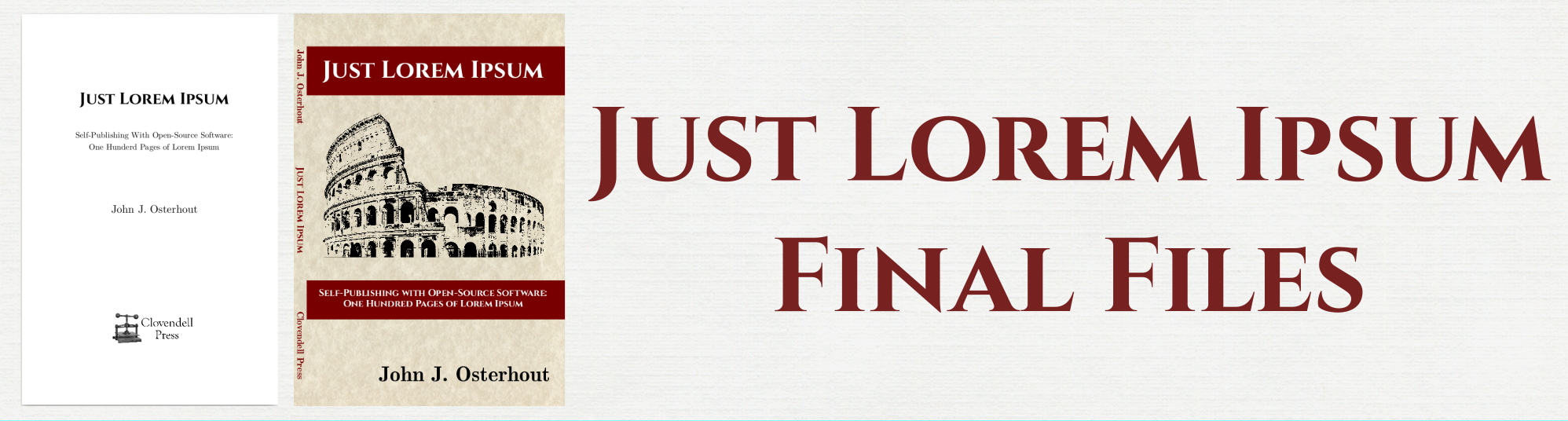Just Lorem Ipsum is a demonstration book for self-publishing with open-source software. It is one hundred pages of lorem ipsum, basically ten chapters of faux Latin filler text. To produce the book I used Scribus, an open source desktop publishing program with a little help from the GIMP and Inkscape. The book contains an appendix that describes its production, including details of making the cover and setting up Scribus for the book interior. Although there is little to read in Just Lorem Ipsum it will be available in mid-December, 2016, as a paperback on Amazon, Barnes and Noble, and Ingram. If you want a hard copy for some reason, by all means buy one. I promise to spend the proceeds on good beer. If you can’t be bothered to spring for the $14.99, just download the cover and interior files in this post. The blurbs are worth reading…
The Project
The overall goal of the project was to produce a book on the cheap using open-source software. After talking with many of my self-published friends and perusing comments on my posts on Google+, the cost of self-publishing a book (paperback + ebook) ranged from about $1500 to about $4000. Experienced self-published authors were at the low end and some newbies who paid someone to handle the whole process were at the high end. (Note that these examples only included book that were professionally edited. Without the editing you can go much lower.) My own experience was that self-publishing The Schnoz of the Rings (paperbacks on Ingram and Amazon, ebooks on Nook and Kindle) cost about $2300 ($1300 was for editing and worth every penny). I counted the cost of the license for Adobe Indesign, the graphics, IngramSpark fees, the cost of proof copies and shipping, and etc. For my book, I did the interior layout and cover design myself.
In an earlier post, Twelve Tips: How to Reduce the Cost of Your Self-Published Book, I looked at how you could reduce your costs to zero if you were ruthless or clever. So why not just put these ideas into practice? I produced Just Lorem Ipsum partially to see how low I could go, partially to have a physical book to show the utility of free and open-source software, but mostly to experience the process first hand.
Interior File

Title Page of Just Lorem Ipsum
Download the interior file here: Just Lorem Ipsum. I covered the production of the book interior in an earlier post, New Book – New Template – Just Lorem Ipsum. The post also contains templates, links to the free fonts I used, and instructions on how to put it all together.
One of the quirks of Scribus is that it slows to a crawl with book-length files. The work-around is to make the chapters as separate PDF files and put them together for the finished product. Since I use Linux this was easy to do with pdftk. Here is the command to run in a terminal:
pdftk front.pdf *JLI.pdf output just_lorem_ipsum.pdf
The front matter was in the file, front.pdf, the chapters were named 01_JLI.pdf through 11_JLI.pdf (the appendix was 11_JLI.pdf). The output was the whole shebang as one PDF file. There was one problem: both IngramSpark and CreateSpace balked because the Clovendell press logo had a transparent background. Although I had exported the front matter file with the PDF 1.3 option (which removes transparency), pdftk set the option to PDF 1.4 and I got the transparency back! Both companies offered to fix it for me, but I’m stubborn. Ghostscript came to the rescue. I used the following command in a terminal:
gs -sDEVICE=pdfwrite -dCompatibilityLevel=1.3 -o ipsum_out.pdf just_lorem_ipsum.pdf
All this command does is read in just_lorem_ipsum.pdf and output ipsum_out.pdf with the PDF 1.3 option. Of course, I could have used Ghostscript to put the files together to begin with and set the compatibility level at the same time. The two step process worked and both IngramSpark and CreateSpace accepted the final PDF file.
If you are using OSX or Windoze, I’m trusting you to know or discover how to do this yourself. To paraphrase an old Saturday Night Live skit: Linux been good for me, Windoze, I don’t know….
Another work around would have been to use the GIMP to put the Clovendell Press logo on a white background. That would have been the sensible thing (duh). So I never claimed to be entirely rational…
Cover
I have covered the developmen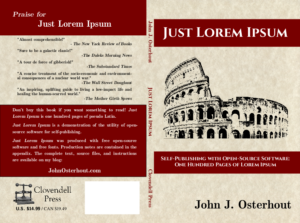 t of the cover in previous posts: Just Lorem Ipsum Final Cover and Just Lorem Ipsum – Front Cover. To download the CreateSpace cover file click: CreateSpace Cover. I had intended to just put the book up on Amazon because 1) uploading books to Amazon is free and 2) IngramSpark charges you cash money to upload books and to upload corrections. However, IngramSpark ran an indie-author promotion that waived the fees so I decided to put it up on IngramSpark as well. This meant I had to make two cover files. IngramSpark and CreatSpace use papers that have different thicknesses, so the spine width of the books is different, necessitating two different cover files. IngramSpark also makes you provide your own graphic for the ISBN bar code.
t of the cover in previous posts: Just Lorem Ipsum Final Cover and Just Lorem Ipsum – Front Cover. To download the CreateSpace cover file click: CreateSpace Cover. I had intended to just put the book up on Amazon because 1) uploading books to Amazon is free and 2) IngramSpark charges you cash money to upload books and to upload corrections. However, IngramSpark ran an indie-author promotion that waived the fees so I decided to put it up on IngramSpark as well. This meant I had to make two cover files. IngramSpark and CreatSpace use papers that have different thicknesses, so the spine width of the books is different, necessitating two different cover files. IngramSpark also makes you provide your own graphic for the ISBN bar code.
When I first tried to upload the cover files, both IngramSpark and CreateSpace choked because of the Clovendell Press logo transparency. The problem was solved by using the PDF 1.3 option in Scribus during export. Then both companies accepted the files without complaint. Note that using a white background is not an option here because I want the texture of the background to show through.
Costs
When I published The Schnoz of the Rings, I bought ten ISBNs from Bowker for $295. I wanted an ISBN assigned to my imprint, Clovendell Press. So I used my own ISBN instead of cheaping out and going with a free ISBN from CreatSpace, which would result in CreateSpace being listed as the publisher. Cost of the ISBN: $29.50.
For the cover, I used a graphic of the Roman Colosseum (aka the Flavian Ampitheater), which I licensed from Shutterstock for $10.00. I did this to avoid copyright issues associated with downloading a file “off the internet”.
IngramSpark ran a promotion which waived the setup fees for the book. They also forgave one round of interior/cover uploads, but not a second round. So they tagged me for $50.00 for the last set of uploads. I was not happy since this is more than doubled the total cost! However, by that time time I was committed so I ponied up the cash. It could have been worse: without the promotion, the bill would have been closer to $150.
I have ordered two proof copies from CreateSpace and one from IngramSpark. I expect to order another proof from each before I’m done. Costs: Creatspace, 3 x $6.11 = $18.33 and IngramSpark, 2 x $16.36 = $32.72.
Total bill for the project: $140.55. Bill without IngramSpark: $57.83.
Availability
Just Lorem Ipsum will go on sale on Amazon on December 16, 2016. I am going to open the book for pre-orders. I hope to have the book on Barnes and Noble about the same time and available on Ingram for libraries and college book stores soon thereafter.
If you are curious, download the cover and interior files before you buy. My main goal was to have a physical book I could show around. If anyone is interested in a Kindle book, let me know. In the meantime, good luck with your own projects!