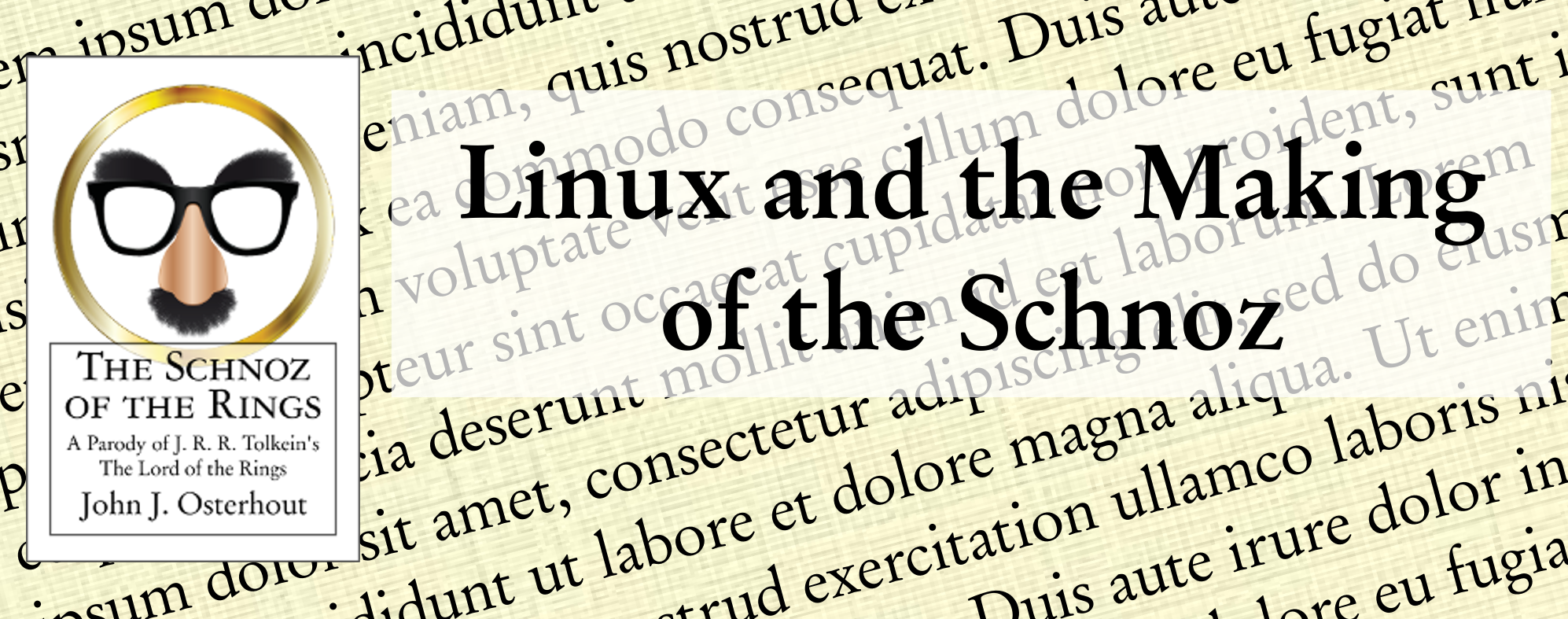Subtitle: How I APEd the Schnoz.
This post describes the publishing of the Schnoz of the Rings: A Parody of J. R. R. Tolien’s The Lord of the Rings (hereafter known as The Schnoz). It is also about how I used Linux (mostly) to produce my book. When I started the Schnoz, I was completely new to self-publishing. I found a book to guide me through the process: APE Author, Publisher, Entrepreneur: How to Publish a Book by Guy Kawasaki and Shawn Welch. Guy and Shawn take you through the three stages of publishing your book. In this post I am going to compare what Guy and Shawn recommended with what I did, especially in regard to using open-source software and Linux. In the last chapter of their book, Guy and Shawn tell you how they APEd APE. Here, I’ll tell you how I APEd The Schnoz.
Author
Hardware. Guy and Shawn wrote their book on MacBook Airs and twenty-seven inch iMacs. Guy is a famous Mac person. I was a Mac person, too, starting in 1985 with a Macintosh 512 with external floppy drive, and continuing until I switched to Linux in about 2007. I wrote The Schnoz on more modest equipment than Guy, a Dell Studio Hybrid with a nineteen inch Acer monitor and a Lenovo X230 laptop. I started off running Ubuntu 12.04 LTS (long term support), code name: Precise Pangolin, and finished up with 14.04 LTS, code name: Trusty Tahr.
Software. Guy and Shawn used Microsoft Word (MS Word), Dropbox to maintain backups and share files, and Evernote to store notes. Guy and Shawn recommend MS Word for compatibility reasons. The software you need for your book interior, Adobe InDesign, works with MS Word files. Many, if not most, people and especially editors use MS Word. Guy and Shawn reason that the necessary work of preparing your book interior and sharing files with others will be facilitated by using MS Word.
I wrote The Schnoz using Libre Office Writer. Libre Office is a free, open source office suite composed of Writer, Calc (spreadsheet) and Impress (presentation). The Linux software discussed in this post is included in a standard Ubuntu distribution or available from the Ubuntu Software Center (USC). If you are not ready to switch to Linux, you can get Libre Office at no cost for your Windows computer or your Mac. You can also put both Linux and Windows on a single computer and choose which to run at startup. My Lenovo laptop is set up this way, either Windows 7 Professional or Ubuntu 14.04 LTS. Throughout the publishing process I only used one commercial program for which I needed Windows (more about that later). I used a free Dropbox account to sync my writing on my desktop and laptop. I encrypted the Dropbox folders using Linux tools so that the files on Dropbox were encrypted but they seemed like normal files on my computers. (I don’t like the notion of anyone being able to snoop my stuff on Dropbox.). I used Gedit (a Linux text editor, included in Ubuntu) to make notes in text (.txt) files, which I stored on Dropbox. I used Libre Office Calc (a spreadsheet) to store and sort the zillion names of places, humans, dwarves, elves, yucks, and halfbits that I had to make up for The Schnoz.
I am working on two other novels. For these I am using Plume Creator (available through the USC). Plume Creator is a free and open source tool for novelists. Plume Creator lets you organize your work by chapter or scene. It has other useful tools including a distraction free mode, a timer (in case you want to write for say, one hour) and word counts by chapter, book and project. I give it two thumbs up.
Reviewing. Guy used a Samsung Galazy Note 10.1 and Adobe Reader to review .pdf drafts and ebooks. Shawn used an iPad and Adobe Reader. I used my Dell/Lenovo computers and the Evince document viewer (it came with Ubuntu) to review .pdf files. For ebook formats, I used calibre, an ebook management system, (also USC; calibre is always lower-case and pronounced cali-ber) and a Kindle Paperwhite.
Publisher
Editing. I had The Schnoz professionally edited. Guy and Shawn recommend that you use MS-Word for compatibility with your editor. As I noted, I used Libre Office Writer. I turned on track changes and output my file as a MS-Word .docx file. I sent the .docx file to the editor and she was able to edit the file with track changes on. When she sent it back, I was able to accept/reject the changes in Libre Office Writer. It worked seamlessly.
I had the same experience as Guy and Shawn in regard to editing. Before I sent the book to the editor, I printed it out and went through it one line at a time with a ruler. I read it on my Kindle several times, putting notes everywhere I found mistakes. I read it several times on the desktop and laptop computers, both in the work processing format and as a .pdf. After all this, my editor made 700+ edits. I know what a serial comma is, I know the difference between lightening and lightning, I know how to punctuate dialog, but in the throes of writing and the rapture of reading: 700+ edits.
Costs of editing. Be warned: if you do not have your book edited, you’ll have an amateur job, and it will cost you in the long run. If you do have your book professionally edited, it will cost you up front. The Editorial Freelancers Association recommends three cents per word for copy editing. If you need or want developmental editing, it will cost you more. So if you have an 80,000 word novel, that’s $2400 for copy editing alone. If you want a good book, it is worth every penny. Not only did my editor find 700+ mistakes, she had some great ideas, too. I used most of them. Here is the problem: are you going to make $2400 on your book? More about this later.
Interior design. I used Adobe InDesign CC (Creative Cloud) to do the interior layout of the Schnoz. This is the only point that I used a Windows program. A license for Adobe InDesign for a year cost me $238.00. I’m glad I signed up for the year. It allowed me to fool around with the program while my editing was being done and to have enough time to make corrections in the interior after the initial publication. InDesign is a marvelous program but I only used a tiny fraction of its capabilities. Still, it did the job I needed.
An open source alternative to InDesign is the program Scribus (available from the USC). I did some early page layouts with Scribus. A problem I found with Scribus is that the version I used was unmanageably slow with book-length files; The Schnoz was about 68,000 words. A way around this sluggishness is to output the chapters or sections as single PDF files, and join them with a separate program such as PDF-Shuffler, pdftk, or pdfsam (all free from the USC). This is a little cumbersome, but it saves you the periodic license fee of Adobe InDesign.
Cover Design. I was all set to use crowdSpring to obtain a book cover. I had budgeted a wad of cash for this. I had in mind some Groucho Marx glasses inside a golden ring. I thought I would fool around a little myself before I went to the professionals so I poked around Shutterstock and found exactly what I was looking for. For $49.00 I was able to license the images I needed. You can see the front and back covers on Amazon.
I downloaded a cover template from CreateSpace and made the cover with Inkscape (a vector graphics program that comes standard with most Linux distributions). I used the GIMP (the GNU Image Manipulation Program, standard in Ubuntu) to edit bitmap files, convert file formats and resize images. You will need a PDF of the entire cover for CreateSpace, but you will also need the front cover in various sizes and formats (PDF, PGN, and JPG) for GoodReads, Kindle Direct Publishing, your ebook, your author web page and/or your blog.
ISBNs. I bought ISBNs from Bowker Identifier Services. I needed at least two: one for the paperback book and one for the ebook. You can buy one ISBN for $125.00 (two for $250.00) or you can buy ten for $295.00. I went with the ten. One reason for buying your own ISBNs in that you can name your own publisher. In my case, Clovendell Press. In The Schnoz, Clovendell is where the elf lord El Round lives. As I mentioned, I’m working on two more books. That means four more ISBNs, so I’m good.
ebook. For the earlier non-Creative Cloud versions of InDesign there was a plugin available that would allow you output a .mobi file. It was not available for InDesign CC when I was ready to do my ebook. The PDF file that InDesign created was beautiful, the .epub file that it produced was terrible, and it woudn’t do a .mobi at all. The ugly .epub may have been a lack of skill on my part. Open source to the rescue: I used calibre, which I mentioned earlier. calibre also has an editor for .azw and .epub formats. I uploaded a .odt (open document format for text) from Libre Office Writer into calibre and converted it to a .azw file. The .azw editor works on html code, but you don’t need any skill with html to correct simple misspellings and the like. When I was happy with the .azw file, I was able to output .mobi and .epub files. I used the .mobi file to set up my ebook in Kindle Direct Publishing (KDP). The ebook that I later downloaded from KDP was identical to the one that I could put directly on my Kindle PaperWhite from calibre.
Entrepreneur
The big problem for the self-published author, especially one that has written his or her first book, is to get your book noticed. The first thing is to have a good product: a book that many people will want to read that is as free of errors as is humanly possible. If you have that, then how do you make it stand out against the bazillion (conservative estimate) books that are on Amazon?
Be famous. Guy Kawasaki has a good solution to this problem: be famous before you start. He’s not kidding. The way to start selling your book is to build your platform before you write or publish your book. Today, that means building a presence on the web. Do you have something to say about life, writing, or just anything that anyone wants to read? Then say it. Blog, get into Facebook and Google+. Tweet. Get yourself out there and build your presence. This will make it much easier to use your followers as editors, get reviews for your book, and generally get the word out. It also helps to build the buzz about your book before you launch.
Promoting the Schnoz. I did it wrong. I did not promote my book before I got it up on Amazon. The Schnoz has been up a little less than two months and, for me, it is in the early days of promotion. I’m registered with KDP select and I just ran a five-day $0.99 Kindle countdown promotion. I sold a total of three books. This netted me a whopping $1.95. I’ve sent hard copies out for review to some journals and some regional newspaper book reviewers (no word yet). I’ve sent the Schnoz to book festivals and cons. I’ve promoted my book with the local book club. I’m in discussion with the local book store, which has a local authors shelf. I’m exploring venues for local and regional book signings. I blog about science, education and books. I post on educational blogs, Google+, and Facebook. Someday I’ll Tweet (maybe).
Sobering economic reality. According to the collected wisdom of the internet (although I have not found a definitive source for this number) the average author sells about 250 copies of his/her book. If you sell your ebook at the popular Amazon $2.99 price point, then you will make $2.05 per copy. This translates into $512.50. So if your expenses are more than this, you are in big trouble. My initial costs were $2122.39. Most of the costs were for professional editing. So far, I’ve sold eleven ebooks on Amazon, six paperbacks on Amazon and five paperbacks myself. Total sales 22 books, profit $59.00. If I can maintain this pace, I’ll break even sometime in June, 2021. I’m keeping my day job.
For the next time. In order to get around the upfront costs, I am going to try to crowdfund my next book, perhaps with Kickstarter, although there are now many sites that you can use. The idea is to raise enough money to cover the initial expenses. For crowdfunding, you offer perks for different levels of support, such as copies of ebooks, paperbacks, hardbacks, signed editions, or naming. I hope to raise enough to cover the initial costs with the perk that I get a bunch of copies into the hands of supporters before the launch, which might engender some favorable reviews. I self-funded my first book and, for me, the cost was well worth the experience. You might want to make some money. If so, write a great book, watch your expenses (use Linux and open source!) and promote, promote, promote. I wish you the best!