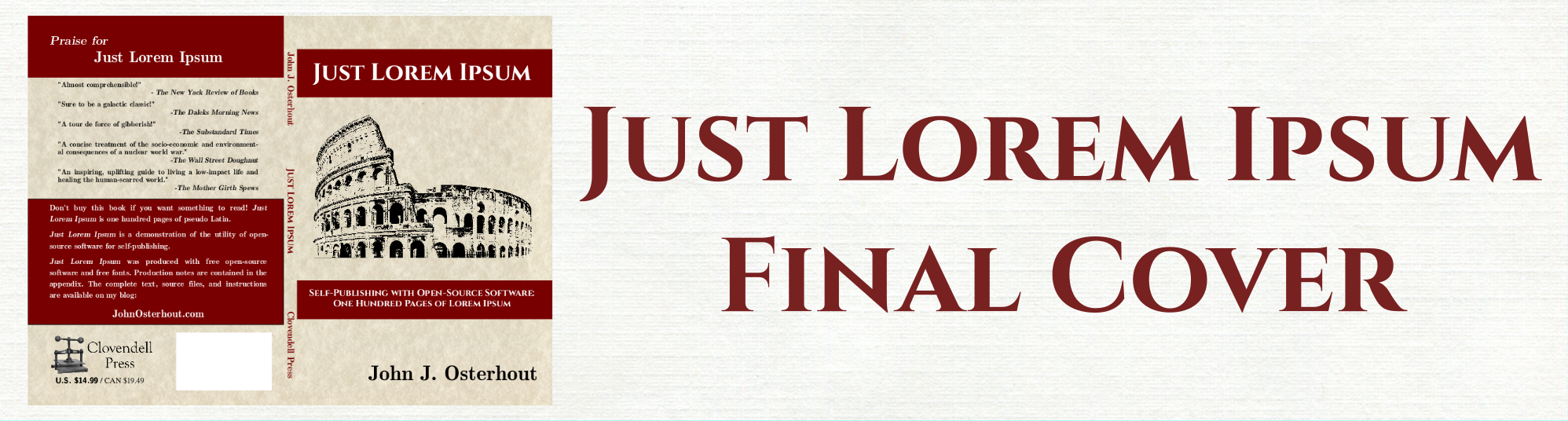The cover for Just Lorem Ipsum, my Linux demonstration book, is finished. I used the free and open-source program Scribus to prepare the PDF. Read all about it!
Scribus for the Final Cover
Although I used Inkscape to made the first version of the cover (see the post here), I decided to use Scribus for the final cover. The reason was simple: Scribus provides better control over blocks of text. Since the back cover would have quotes and paragraphs of text describing the book, it seemed like Scribus would do a better job.
I started off by downloading a cover template from CreateSpace. In order to do this I had to know the number of pages (114 for Just Lorem Ipsum) and the type of paper (cream). The cream paper is a little thicker than the white and affects the spine width. The template told me the spine width (0.29 “). Unfortunately, the template wouldn’t open correctly in Scribus, so I had to make the file from scratch.
Setup
The width of the whole document must be (2 x page width) + spine width + (2 x bleeds). This turns out to be (2 x 5.25) + 0.29 + (2 x 0.125) = 11.04 inches. The height is page height + (2 x bleeds) = 8 + (2 x 0.125) = 8.25. I set the margin guides to 0.125 all around. (Figure 1). With the margin guides set this way, I can use them to align design elements with the visible parts of the cover.
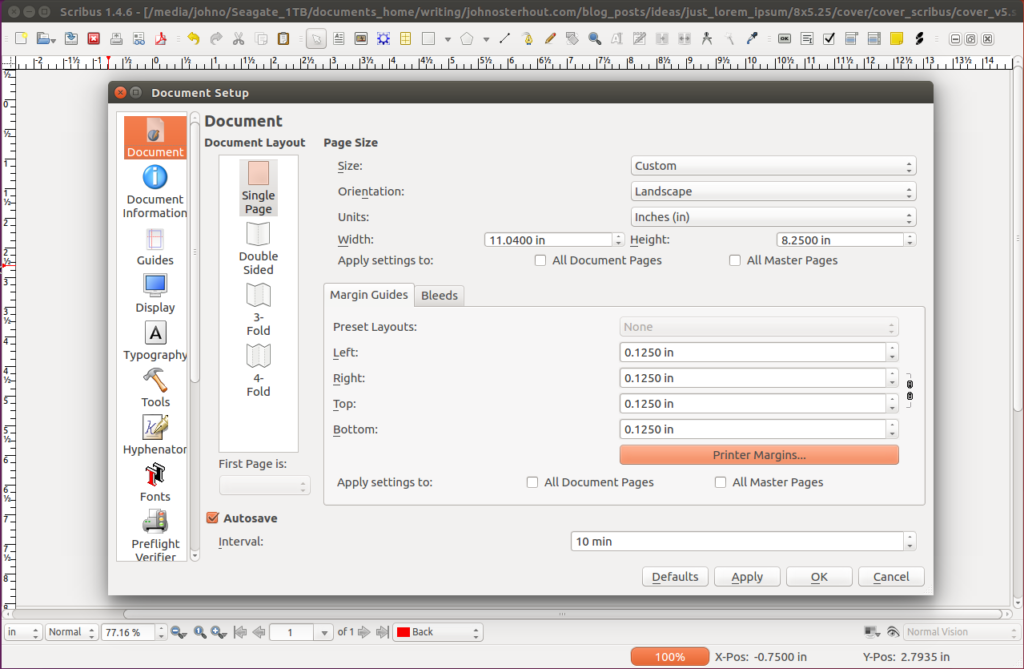
Figure 1 – Document Setup.
Layers, Guides and Background
I next set up layers for the elements of the cover: Spine, Front, Back, and Background (Figure 2). With each part as a layer, I could work on one part at a time, lock the others, and not worry about “oops, I accidentally erased the whole front cover.”
I made transparent rectangles that were the size of the pages, 5.25 x 8 inches, and one for the spine, 0.29 x 5.25 inches. I aligned these with the margins (Figure 2). I made duplicate rectangles but made the outlines 0.25 inches wide and colored them green. These show the bleeds. I show the rectangles here on the Background layer, but while I was working, I moved them to the front, spine, or back, respectively, so I could use them to align design elements. The rectangles defined the visible parts of the pages and allowed me to center text boxes and pictures on the pages. I put these in a separate layer and turned off the visibility and printing when I exported the final PDF file. I also added the parchment paper background to this layer. Figure 2 shows the background layer with the parchment texture and the guides.
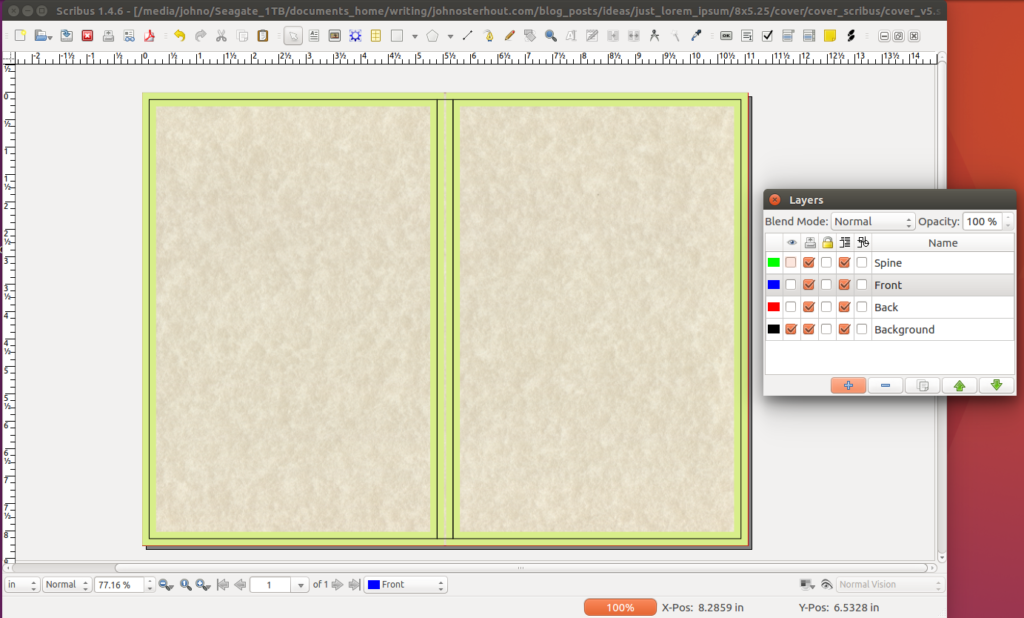
Figure 2 – Background with guides.
Front, Back, and Spine
After these initial preparation, it was simple to add the rest of the elements to the front and back covers and the spine. (Figure 3). The red blocks were made 5.125 inches wide to stretch from the edge of the visible cover through the bleeds at the edges. The text inside these blocks was aligned with the pages using the rectangles I discussed earlier.
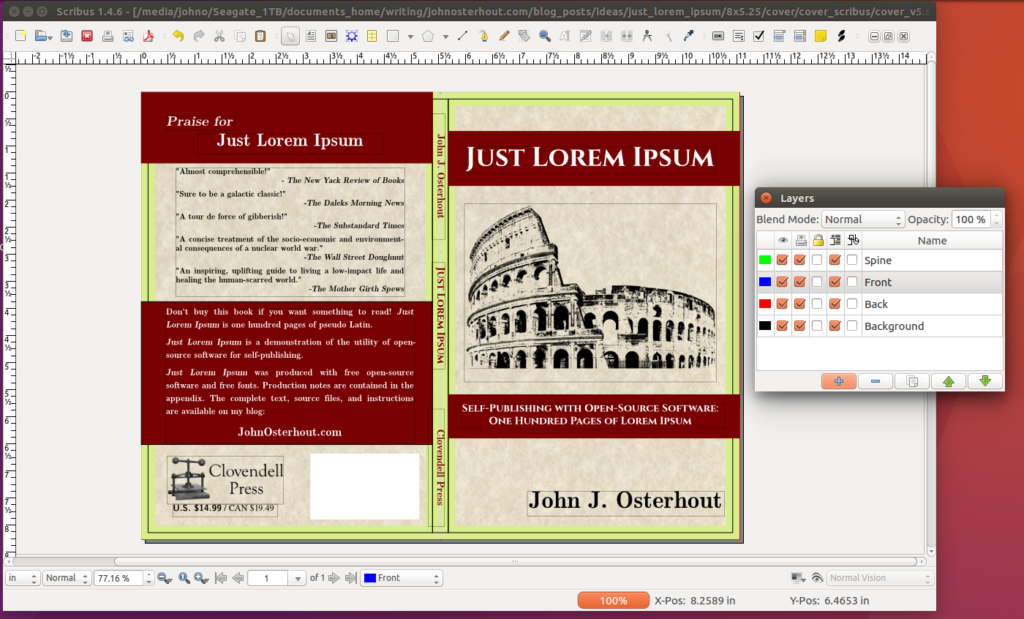
Figure 3 – Final cover with guides still visible.
The white space for the bar code was 1.2″ x 2.0″ and aligned 0.25″ from the left of the spine and 0.25″ above the trim line as specified by the CreateSpace PDF Submission Specification document, available here. CreateSpace will add a barcode that does not have a price. If you use one with a price and decide to change the price later, then you have to resubmit the cover file. For CreateSpace, I opted to go with the flexibility. That way I can set the Amazon price at #12.99 and have a built-in sale. Everybody gets a bargain! I can always add a barcode with a price later.
If IngramSpark or CreateSpace reject the PDF file because of transparency issues, just export file, “ignore errors” in the screen that pops up, and export the file with PDF 1.3. This will remove transparency in the final PDF.
Downloads
Final Scribus file: cover_template.sla
This file opens as a text file directly in my browser. If this happens, you can “Save Page As…” and save it as a plain text document named “cover_template.sla”. It will work fine in Scribus. Alternatively, right click, “Save Page As…”, and it will work fine as well.
Final PDF file: cover_just_lorem_ipsum.pdf
Enjoy!